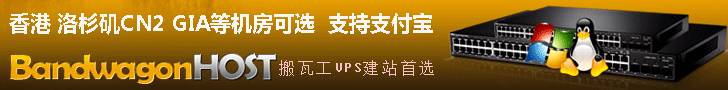将下面的内容完整复制到记事本txt文档中,然后扩展名改为vbs,双击直接使用即可:
const HKEY_CURRENT_USER = &H80000001
strComputer = "."
Set objWMIService = GetObject("winmgmts:" _
& "{impersonationLevel=impersonate}!\\" & strComputer & "\root\cimv2")
Set colProcessList = objWMIService.ExecQuery _
("Select * from Win32_Process Where Name = 'explorer.exe'")
For Each objProcess in colProcessList
objProcess.Terminate()
Next
Set objRegistry=GetObject("winmgmts:{impersonationLevel=impersonate}!\\" &_
strComputer & "\root\default:StdRegProv")
strKeyPath1 = "Software\Classes\Local Settings\Software\Microsoft\Windows\Shell\Bags"
strKeyPath2 = "Software\Classes\Local Settings\Software\Microsoft\Windows\Shell\BagMRU"
strKeyPath3 = "SOFTWARE\Microsoft\Windows\CurrentVersion\Explorer\Streams\Defaults"
DeleteSubkeys HKEY_CURRENT_USER, strKeypath1
DeleteSubkeys HKEY_CURRENT_USER, strKeypath2
DeleteSubkeys HKEY_CURRENT_USER, strKeypath3
Sub DeleteSubkeys(HKEY_CURRENT_USER, strKeyPath)
objRegistry.EnumKey HKEY_CURRENT_USER, strKeyPath, arrSubkeys
If IsArray(arrSubkeys) Then
For Each strSubkey In arrSubkeys
DeleteSubkeys HKEY_CURRENT_USER, strKeyPath & "\" & strSubkey
Next
End If
objRegistry.DeleteKey HKEY_CURRENT_USER, strKeyPath
End SubVBS文件下载地址:
Windows7_explorer_kuozhan_pingpu_yunzhujiboshi.com