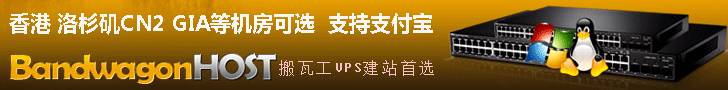找到文件:lib_common.php
找到代码:650-680行
/**
* 获得某个分类下
*
* @access public
* @param int cat
* @return array
*/function get_brands(cat∗@returnarray∗/functiongetbrands(cat = 0, ParseError: KaTeX parse error: Expected '}', got 'EOF' at end of input: …rand')
{
globalpage_libs;template = basename(PHP_SELF);template=basename(PHPSELF);template = substr(template, 0, strrpos(template,0,strrpos(template, '.'));
include_once(ROOT_PATH . ADMIN_PATH . '/includes/lib_template.php');
static static_page_libs = null;
if (staticpagelibs=null;if(static_page_libs == null)
{static_page_libs =staticpagelibs=page_libs;
}children = (children=(cat > 0) ? ' AND ' . get_children(cat) : '';cat):′′;sql = "SELECT b.brand_id, b.brand_name, b.brand_logo, b.brand_desc, COUNT(*) AS goods_num, IF(b.brand_logo > '', '1', '0') AS tag ".
"FROM " . GLOBALS['ecs']->table('brand') . "AS b, ".GLOBALS[′ecs′]−>table(′brand′)."ASb,".GLOBALS['ecs']->table('goods') . " AS g ".
"WHERE g.brand_id = b.brand_id children AND is_show = 1 " .
" AND g.is_on_sale = 1 AND g.is_alone_sale = 1 AND g.is_delete = 0 ".
"GROUP BY b.brand_id HAVING goods_num>0 ORDER BY tag DESC, b.sort_order ASC";
if (isset(childrenANDisshow=1"."ANDg.isonsale=1ANDg.isalonesale=1ANDg.isdelete=0"."GROUPBYb.brandidHAVINGgoodsnum>0ORDERBYtagDESC,b.sortorderASC";if(isset(static_page_libs[ParseError: KaTeX parse error: Expected '}', got 'EOF' at end of input: …rands.lbi'])){num = get_library_number("brands");sql .= " LIMITsql.="LIMITnum ";修改代码结束处的:$sql .= " LIMIT $num "; 中的$num 为数字就可以了!